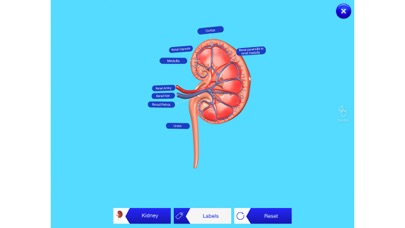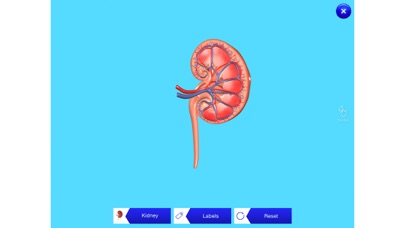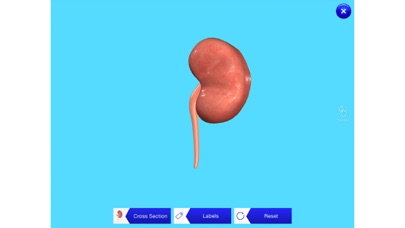
send link to app
Steps to How to Use the App:
Step-1: Once you open the app Camera will be opened.
Step-2: After opening the Camera focus on the Trigger image to experience the Kidney Anatomy or Click on “3D Button” to view on screen.
Step-3: Once you focus on the trigger Kidney will appear,
Step -4: To explore more, click on label and cross section button
For an AR experience, This app requires printed trigger image.
Trigger Image Download Link:
https://hakiims.com/Trigger/HakiimsTrigger.pdf